Want to get your Pins seen? Create multiple Pinterest pins per blog post. I'll show you how to create and hide them so your blog post isn't too image heavy.

Why you need multiple different Pinterest pins for one blog post
You go to a lot of work to create your awesome blog content. You research it, you take awesome photos, it's well written and a great piece of content.
You create your Pinterest pin, pin it and... nothing. No traction, no traffic, no re-pins. Nada!
There's nothing wrong with your content, it's just not reaching the right people.

Have you ever seen the same thing multiple times and not really noticed it but then one time it’s presented in a different way or you see it from a different angle or viewpoint and suddenly you pay attention to it?
The same thing happens with Pinterest pins which is why you need to create multiple different Pinterest pins per blog post.
Yes that's right, for every blog post you create, you need to be creating multiple different long Pins.
Here's the deal, someone might see a pin of one of your awesome blog posts but they just keep on swiping that finger straight past it.
Then someone else posts about the exact same thing but their pin is different to yours, the colours are different, they use different wording on the pin and bam, it takes off - re-pins galore!
On the one side it can be pretty disheartening, but if you flip the story, it means that..
what you’re putting out there is popular, people want it, you just need to present it in a different way.
Enter… multiple pins for one blog post.

For each blog post that I write, like the blueberry brioche above, I create at least 5 different Pinterest pins to go with it.
While they still all match my style guide (as you can see in the image) they’re all a different layout and design.
Now at first this might seem like extra work and yes, it will take a few more minutes for each blog post but once you’re set up, it’s simple.
‘Won’t my post be a little image heavy if I have multiple pins all through it?’
Yep you’re right, it would be, that’s why we’re going to hide some of them.
One or two images for Pinterest is about my limit per blog post. The rest I hide using this little bit of code:
If you’re not sure how to add code, I’ve created a quick tutorial on how to add it as well as how to create the actual pins using my favourite design tool - Canva.
To watch it, click here.
Now go forth and PIN!






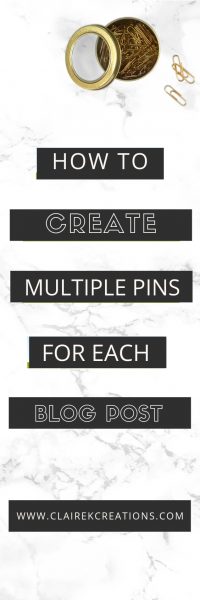




Brian says
Hi Claire,
Thanks for this post. Quick question - do you post each new version of the original post to a new board? e.g. if you do 5 versions, do you post them on 5 different, but relevant boards?